Google’s AI systems (Gemini / AI Mode) don’t just provide text answers – they actively process queries to determine which specialized tools and data sources to engage with.
Query Intent Recognition
When you search for something, Google’s AI first tries to understand what type of information you’re looking for. This intent recognition system likely works similarly to how Google determines when to ground answers in web search results, but with specialized classifiers for different types of content needs.
The system doesn’t simply pull visual elements into responses – rather, it engages in a sophisticated decision making process to determine which specialized systems (Maps, Flights, Finance, etc) to query, how to structure those queries, what parameters to include, how to refine the results, and ultimately how to present the information in the most useful format for the user.
Query-Driven Grounding
Google’s AI systems function like agents deciding which specialized tools to ground responses in based on your query. Rather than merely triggering visual elements, the system:
- Classifies your intent (informational, location-based, travel, shopping, etc.)
- Selects appropriate grounding sources (Maps, Flights, Shopping, Finance)
- Constructs specific queries to these specialized databases
- Integrates returned data into coherent responses
- Determines the optimal presentation format
This grounding process ensures responses are accurate, contextual, and actionable by actively connecting with specialized data sources rather than simply returning generic information.
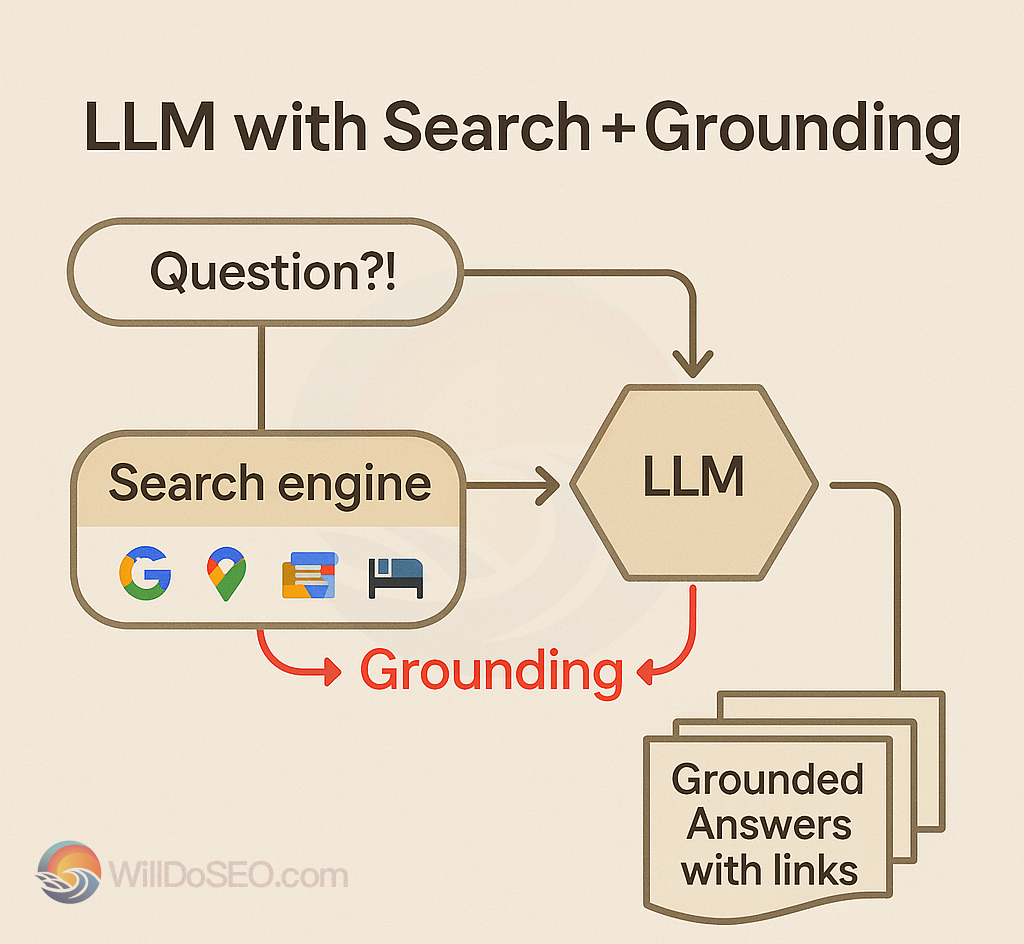
Different query types trigger different specialized features:
Location-Based Queries → Map Pack
When Google detects a location-based query (like “best coffee shops in Boston”), it initiates a sophisticated multi-step process:
SIMPLIFIED
- First, it breaks down the query into core components:
- Primary keywords (“coffee shops”)
- Location context (“Boston”)
- Subjective qualifiers (“best”)
- Rather than using a single data source, the system employs parallel processing:
- Traditional search provides context for subjective terms like “best” – identifying which establishments receive widespread recognition
- Maps data provides specific location information, ratings, and proximity details
- For the maps component, it uses both the explicit location mentioned and potentially the user’s current location as a reference point for calculating distance and relevance.
- The system then synthesizes results from both streams, prioritizing businesses based on multiple factors:
- Rating scores (identifying highly-rated options)
- Proximity (when user location is available)
- Relevance to the search terms
- Prominence based on web search results
ACTUAL
The user is asking for recommendations for the "best" coffee shops in Boston.
The current location is confirmed as Boston.
───────────────────────────────────────────────
1. Identify keywords
→ "best coffee", "Boston"
2. Determine Location
→ Boston, MA (user's current location)
3. Address Subjectivity
→ The term "best" is subjective.
→ Use Google Search to understand which coffee shops are generally considered the best or most popular.
4. Find Specific Coffee Shops
→ After getting context from the search, use Maps to:
- Search for: "coffee shops", "cafes", or "best coffee"
- Set location_bias = MY_LOCATION
- Rank by distance or default relevance
5. Get Details (if needed)
→ If Place IDs are returned from Maps, use them to:
- Retrieve offerings, ratings, atmosphere, etc.
6. Synthesize Response
→ Combine information from Google Search + Maps
→ Provide a list of highly-rated or popular coffee shops near the user
───────────────────────────────────────────────
Plan:
Step 1: Use Google Search to find "best coffee Boston"
Step 2: Use Maps with:
- Query: "best coffee shops" or "top rated coffee shops"
- location_bias = MY_LOCATION
Step 3: (Optional) Use Maps to get more details on Place IDs
Step 4: Respond to the user with a curated list
This multi-faceted approach allows Google to resolve the inherent subjectivity in queries like “best coffee shops” while providing actionable, location-specific information in a map-based interface.
Flow Chart
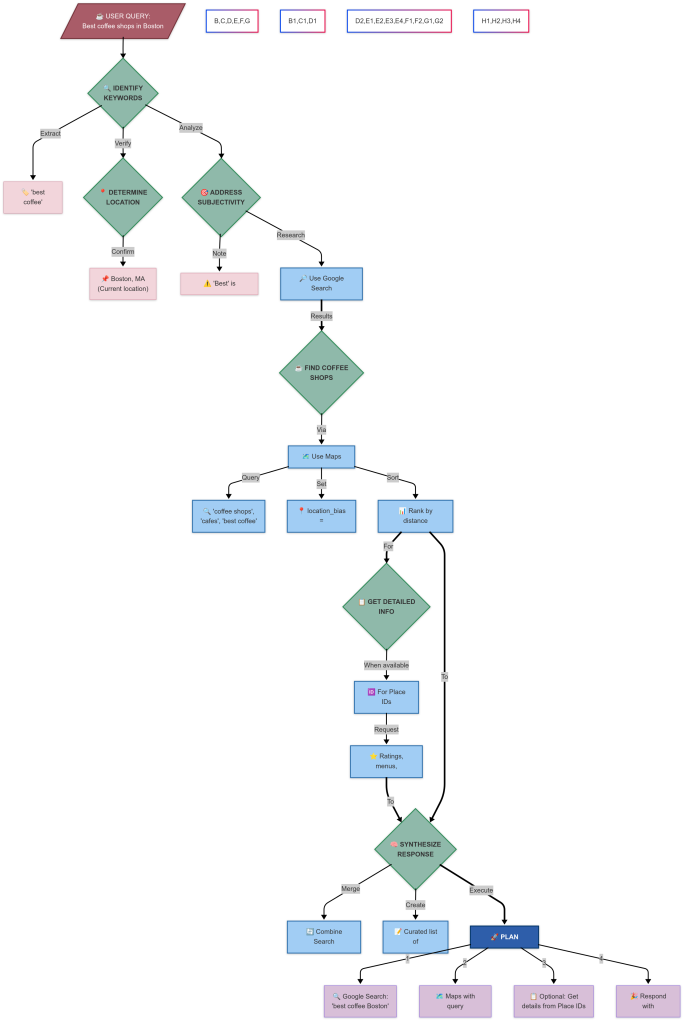
Travel Queries → Google Flights
When someone searches for something like “flights to San Diego,” the system:
SIMPLIFIED
- Identifies missing but necessary information:
- Origin location (defaults to user’s current location)
- Travel dates (defaults to near-future options, typically within 1-2 weeks)
- Number of passengers (defaults to 1 adult)
- Trip type (defaults to round-trip)
- Class preference (defaults to economy)
- Accesses flights API with these parameters to retrieve current pricing and availability Organizes results by relevant factors:
- Price (starting from lowest, with promotional fares highlighted)
- Airlines with available routes (including codeshare information)
- Flight duration and stops (prioritizing non-stop options)
- Departure/arrival times (categorized as morning, afternoon, evening)
- Airport options (when multiple airports serve the destination)
- Presents a structured interface showing flight options, prices, and booking links Provides ways to refine the search with specific dates, flexible date options, price tracking alerts, and preference adjustments
ACTUAL
The user wants to find flights to San Diego.
───────────────────────────────────────────────
1. Identify Missing Information
→ Origin: Not specified (default to Boston, MA from context)
→ Dates: Not specified (departure/return unknown)
→ Trip Type: Not specified (default to round-trip)
→ Passengers: Not specified (default to 1 adult)
→ Preferences: Not specified (assume none: no airline, time, class, etc.)
2. Determine the Tool
→ Use Google Flights to find flight information
3. Formulate API Call
- origin = "Boston"
- destination = "San Diego"
- dates = not provided → omit date fields
(API will select a near-future departure and a return ~1 week later)
- one_way = not specified → omit (default to round-trip)
- num_adult_passengers = 1 → omit (default)
- preferences = none → omit
4. Plan
→ Call Google Flights with:
- origin = Boston
- destination = San Diego
- all other params defaulted
→ Let API return default near-term date options
───────────────────────────────────────────────
Action
→ Respond to the user with:
- Flight info
- Date context
- Booking link
- Offer to refine search based on user preferences
Financial Queries → Google Finance
When someone searches for something like “RGTI Stock Price” the system:
SIMPLIFIED
- Identifies missing but necessary information:
- Origin location (defaults to user’s current location)
- Travel dates (defaults to near-future options, typically within 1-2 weeks)
- Number of passengers (defaults to 1 adult)
- Trip type (defaults to round-trip)
- Class preference (defaults to economy)
- Accesses flights API with these parameters to retrieve current pricing and availability Organizes results by relevant factors:
- Price (starting from lowest, with promotional fares highlighted)
- Airlines with available routes (including codeshare information)
- Flight duration and stops (prioritizing non-stop options)
- Departure/arrival times (categorized as morning, afternoon, evening)
- Airport options (when multiple airports serve the destination)
- Presents a structured interface showing flight options, prices, and booking links Provides ways to refine the search with specific dates, flexible date options, price tracking alerts, and preference adjustments
ACTUAL
The user wants to find flights to San Diego.
───────────────────────────────────────────────
1. Identify Missing Information
→ Origin: Not specified (default to Boston, MA from context)
→ Dates: Not specified (departure/return unknown)
→ Trip Type: Not specified (default to round-trip)
→ Passengers: Not specified (default to 1 adult)
→ Preferences: Not specified (assume none: no airline, time, class, etc.)
2. Determine the Tool
→ Use Google Flights to find flight information
3. Formulate API Call
- origin = "Boston"
- destination = "San Diego"
- dates = not provided → omit date fields
(API will select a near-future departure and a return ~1 week later)
- one_way = not specified → omit (default to round-trip)
- num_adult_passengers = 1 → omit (default)
- preferences = none → omit
4. Plan
→ Call Google Flights with:
- origin = Boston
- destination = San Diego
- all other params defaulted
→ Let API return default near-term date options
───────────────────────────────────────────────
Action
→ Respond to the user with:
- Flight info
- Date context
- Booking link
- Offer to refine search based on user preferences
Laying the Groundwork for Agents
As Google continues enhancing its AI capabilities, we can expect further evolution in how these specialized features are triggered and presented. The boundary between traditional search results and AI-generated responses will likely continue to blur, creating a more seamless experience where the appropriate visual elements and data sources are automatically selected based on increasingly nuanced understanding of user intent.
Google’s AI is developing more sophisticated pattern recognition that examines query structure, user context, time-based factors, and geographical signals. This creates a predictive system that anticipates information needs before they’re fully articulated, bridging the gap between what users ask and what they actually need.
For businesses seeking visibility in this landscape, several strategic imperatives emerge:
- Establishing clear entity identity through structured data and knowledge graph connections rather than focusing solely on keywords
- Developing dedicated optimization strategies for specialized features like Maps, Shopping, and Travel as these become more prominent
- Structuring content that can answer initial questions while anticipating and preparing for logical follow-up inquiries
The next frontier appears to be deeper integration where AI dynamically combines specialized features based on complex query interpretation. A search for “Italian restaurants in Chicago with outdoor seating and vegetarian options” might simultaneously trigger map results, menu analysis, and reservation widgets in a single cohesive experience rather than as separate features. This multi-modal integration potentially paves the way for true AI agents that don’t just respond to queries but proactively assist users through complex decision processes, gathering information across multiple verticals and presenting unified solutions rather than fragmented results. As these systems mature, they’ll likely blur the distinction between search engines and personal assistants, creating a unified framework for AI-mediated discovery that responds dynamically to user needs and contexts.
WillDoSEO.com
Sources:
- Google Gemini 2.5 Pro interactions and response patterns (March-April 2025)
- Observational analysis of query processing behavior in Google AI Mode
- Feature trigger examination across multiple query types and domains
- Comparative analysis
- System behavior observations during complex, multi-faceted query execution
- Response patterns within specialized data integrations

